Physical Address
304 North Cardinal St.
Dorchester Center, MA 02124
Physical Address
304 North Cardinal St.
Dorchester Center, MA 02124
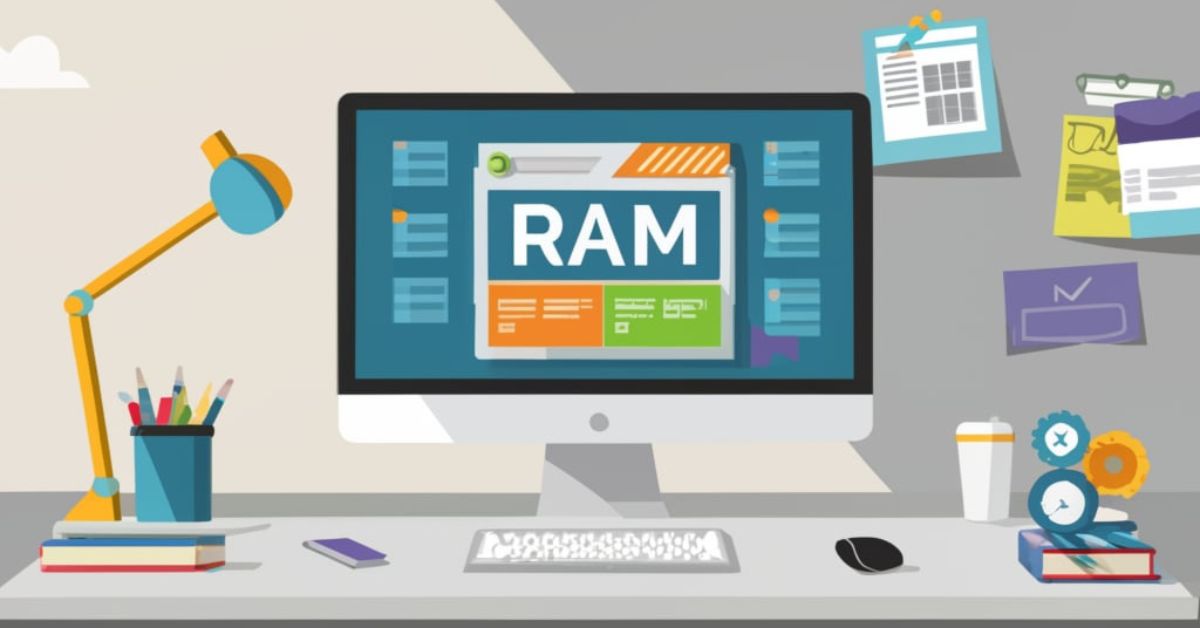
When discussing computer performance, you may have come across the term “RAM” (Random Access Memory) and wondered, “Is RAM storage or memory?” This question can be confusing, especially since both RAM and storage play crucial roles in how your computer or device works. In this article, we will break down the differences between RAM and storage, their functions, and why they are both essential for smooth device operation. We will also address common misconceptions and help you understand their roles in everyday computing, particularly for those in the USA who might be looking to upgrade their system for better performance.
Before diving into whether RAM is storage or memory, it’s important to understand exactly what RAM is. RAM stands for Random Access Memory. It is a type of volatile memory that stores data temporarily while your device is running. Unlike permanent storage (such as an SSD or hard drive), RAM is used to hold the information your system needs to access quickly. For example, when you open an application, it is loaded into RAM so that the CPU can access it faster than if it were stored on the hard drive.
RAM is directly involved in the speed and efficiency of your computer. It holds active data, making it faster to retrieve and work with. The more RAM you have, the more data your system can handle at once, allowing for smoother multitasking and quicker performance
Storage, on the other hand, is non-volatile memory, meaning that the data is saved even when the device is powered off. The most common types of storage are Solid-State Drives (SSDs) and Hard Disk Drives (HDDs). Storage is where all of your files, applications, and system data are kept permanently, unlike RAM, which is wiped clean once the device is turned off.
The primary purpose of storage is to keep your files and applications safe for the long term. When you save a file or download an app, it gets stored in your device’s storage. However, while storage is necessary for keeping everything in place, it’s not as fast as RAM when it comes to retrieving data that needs to be actively used.
Now that we know what each term means, let’s take a look at how RAM and storage differ in a few key areas:
The amount of RAM in your device can significantly affect its performance. Here are a few ways RAM impacts your device’s speed:
Storage doesn’t impact performance in the same way RAM does, but it still plays an essential role in how your device functions:
One of the most common misunderstandings is that people confuse RAM with storage. This happens because both RAM and storage are essential for the functioning of your computer, but they serve distinct purposes.
When it comes to upgrading your device, you may wonder whether you should increase your RAM or expand your storage. Here’s a breakdown of what each upgrade will do for you:
For smartphones, the difference between RAM and storage is even more important, as mobile devices rely heavily on both for performance. Smartphones typically have less RAM than laptops or desktops, so every byte of RAM is critical for multitasking and app performance. Similarly, the amount of storage on your phone determines how much data (photos, videos, apps) you can store.
While smartphones generally have SSD storage, which provides faster access to files, the real-time performance of apps relies on the RAM. That’s why flagship phones tend to have higher RAM capacities for smoother experiences.
To wrap up, RAM is memory, not storage. RAM is temporary memory that your device uses to perform tasks quickly, while storage holds files and data permanently. Understanding the difference between the two is crucial for anyone looking to improve their device’s performance, whether through upgrades or optimizations. RAM is essential for handling active processes, multitasking, and performance-intensive applications, whereas storage keeps your data safe and accessible long-term. The right balance of both RAM and storage is crucial to achieving an efficient and smooth user experience.
RAM is memory used for temporary tasks while the device is running, while storage is where data is saved permanently.
Yes, you can increase your RAM to improve multitasking performance, but this will not affect your available storage space.
No, RAM does not affect the speed of your storage. Storage speed is determined by whether you have an SSD or HDD.
Both are important. RAM helps load games faster and allows smooth gameplay, while storage keeps your games and other files.
Some systems use virtual memory, which uses part of your storage as temporary memory, but this is slower than actual RAM.
It depends on your needs. If you need to run multiple apps or heavy programs, 16GB of RAM would be more beneficial. If you need more space for files, a larger storage option would help.
For most general uses, 8GB of RAM is enough. However, for gaming or video editing, you may want more.
More storage doesn’t make your device faster, but having an SSD rather than an HDD will improve speed in booting up and accessing files.
No, RAM and storage are different components that serve separate functions, so replacing one with the other is not possible.
If your computer is running slowly while multitasking or running applications, you likely need more RAM. If you are running out of space, you need more storage.